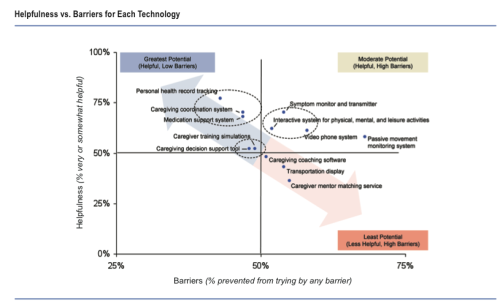This article was published in AgingToday Online as part of a Health and Technology Blog series on January 23, 2012. My coauthor is Cathy Jo Cress, MSW, founder of GCM (Geriatric Care Managers) Consult, www.cathycress.com, working with groups who want to add or launch GCM businesses.
Nearly 7 million Americans manage the care of a family member or loved-one from across town or around the world. Now they can take advantage of a nearly constant onslaught of new technologies supporting their elder’s desire to age-in-place. While loving care and attention cannot be replaced by technology, such tools can greatly improve quality of life for caregivers and receivers. Evidence suggests technology can reduce the high cost of in-home care and help avoid crises. Most importantly, the time (and money) technology saves can be better spent on personal interaction. Tools geared toward this situation can not only monitor the aging loved one and address emergency situations, but also contribute to peace of mind, a sense of security and enhanced communication. Here’s how:
Care Coordination: Social networking and caregiver websites help adult children and family friends coordinate care. Easy to use and more efficient than an old-fashioned phone-tree, caregivers can create private online communities to safely share medical, financial and legal information, track doctors’ appointments and post messages and photos.
Communication: Smartphones, tablets and computers with webcams make it possible to see how a loved one is faring from any location, and to foster closeness. An elder with no computer experience can receive and print emails and photos on simplified touch-screens and email printers. Elder-friendly cell phones connect faraway care providers with care recipients, allowing greater freedom to roam.
Smart Home Sensors: Unobtrusive residential monitoring systems can be installed that reassure long-distance caregivers a loved one is comfortable, happy, healthy and safe at home. Wireless sensors can monitor and send alerts about a home’s environment and track activity patterns so a caregiver knows when something is awry, whether it be an unusual sleep pattern or a too-warm house during a summer heat wave. Webcams can also be useful for monitoring the home environment as long as privacy issues are considered.
Home Telehealth: Readily available wireless telehealth devices allow remote and customized monitoring of chronic health problems using a Bluetooth-enabled blood pressure cuff, heart rate monitor, weight scale, glucometer, or pulse oximeter. When not controlled, chronic health conditions can lead to emergency room visits, hospitalization or worse. The remote caregiver or medical professional can be alerted by email, text, or phone to deliver timely support when the measurements vary from doctor-established parameters.
Fall Detection: For various reasons, many elders don’t press the life-saving button when they fall; now there are simple devices that automatically alert a caregiver when a loved one falls or when a frail elder has gotten up and needs assistance. Since the length of time an individual spends “down” from a fall is critical, these tools can prevent hospitalizations and difficult recoveries.
Reminders: The distant caregiver no longer needs to nag someone with routine check-ins and reminders, but can rely on services that offer computer-set automated reminder calls as well as “smart” pillboxes that alert and dispense medications. Some even keep the caregiver informed by email or phone when the reminder is not received or medicines are skipped.
Technology is not a set-and-forget remedy or a one-size-fits-all program for addressing the challenges of long-distance caregiving. One must consider the specific home or living situation, as well as the needs of those using these tools. Everyone who participates in an elder’s care should be on board and instructed in how to facilitate the technology’s use. This may include family members, professional care providers, as well as doctors and other medical staff. The goal should be an integrated use of technologies so that they seamlessly support the day-to-day life of those they are intended to support.
Resources
Center for Technology and Aging
Laurie Orlov’s Blog: “Aging in Place Technology Watch” and “Technology Market Overview Report” available here.
LeadingAge Center for Aging Services Technologies
National Alliance for Caregiving and United Healthcare, “e-Connected Family Caregiver: Bringing Technology into the 21st Century”, January 2011
So Far Away: Twenty Questions and Answers About Long Distance Caregiving